SEND UP TO $1,000 FOR FREE**, REGISTER TODAY!
A Simple Guide to Sending Money Through Plaid: Connect Your Bank Account
4/22/20252 min read


What is Plaid and Why Use It?
Plaid has become a popular tool for connecting various financial accounts to apps and services. Whether you're sending money to friends via payment apps or managing your expenses through budgetary software, Plaid serves as the middleman that safely links your bank account to these platforms. This not only helps streamline transactions but also enhances security—making it a go-to choice for many users.
Connecting Your Bank Account to Plaid
To send money using Plaid, you first need to connect your bank account. The process is straightforward:
- Download the app that uses Plaid for its functionality (like Venmo, TransferWise, etc.).
- Initiate the bank account linking process by selecting the option to connect your bank.
- Plaid will present you with a list of banks. Locate and select your bank from the list.
- You will be prompted to log in with your online banking credentials. Don't worry; Plaid encrypts your information to keep it secure.
- Complete the authentication process as required, and just like that, you’re connected!
Now your bank account is linked, and you’re ready to send money.
Sending Money via Plaid
Once your bank account is connected through Plaid, sending money is a breeze:
- Open the app you are using that supports payments.
- Choose the recipient from your contacts or enter their information manually.
- Enter the amount you wish to send.
- Select your bank account as the source of funds.
- Finally, hit ‘Send’ and watch your transaction get processed!
The money is typically transferred instantly or within a few hours, depending on the app you are using and their processing times.
Tips for a Smooth Experience
To ensure everything goes smoothly when sending money through Plaid, keep these tips in mind:
- Make sure that the app you are using has solid reviews and is trustworthy.
- Keep your online banking password secure and updated regularly.
- If you encounter issues during the bank linking process, try clearing the app cache or ensuring that your bank’s online services are functioning properly.
- Confirm with the recipient that they’ve got their accounts set up to receive money.
Using Plaid to connect your bank account simplifies the money transfer process and enables quick transactions. So next time you need to send money, just follow these steps, and you’ll be good to go!
Send Money, Share Smiles
Subsribe to our Newsletters
hello@goilele.com
Toll-free: 844-GOILELE
Copyright © 2025 Goi LeLe LLC, Goi LeLe Send Inc. NMLS ID# 2677558. All rights reserved.
Careers
Stay Connected
Quick. Easy. Trusted.
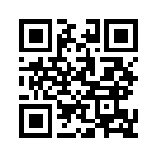

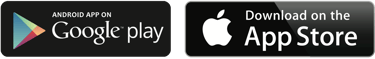
User Agreement
Gởi Dễ Dàng, Nhận Lẹ Lẹ
